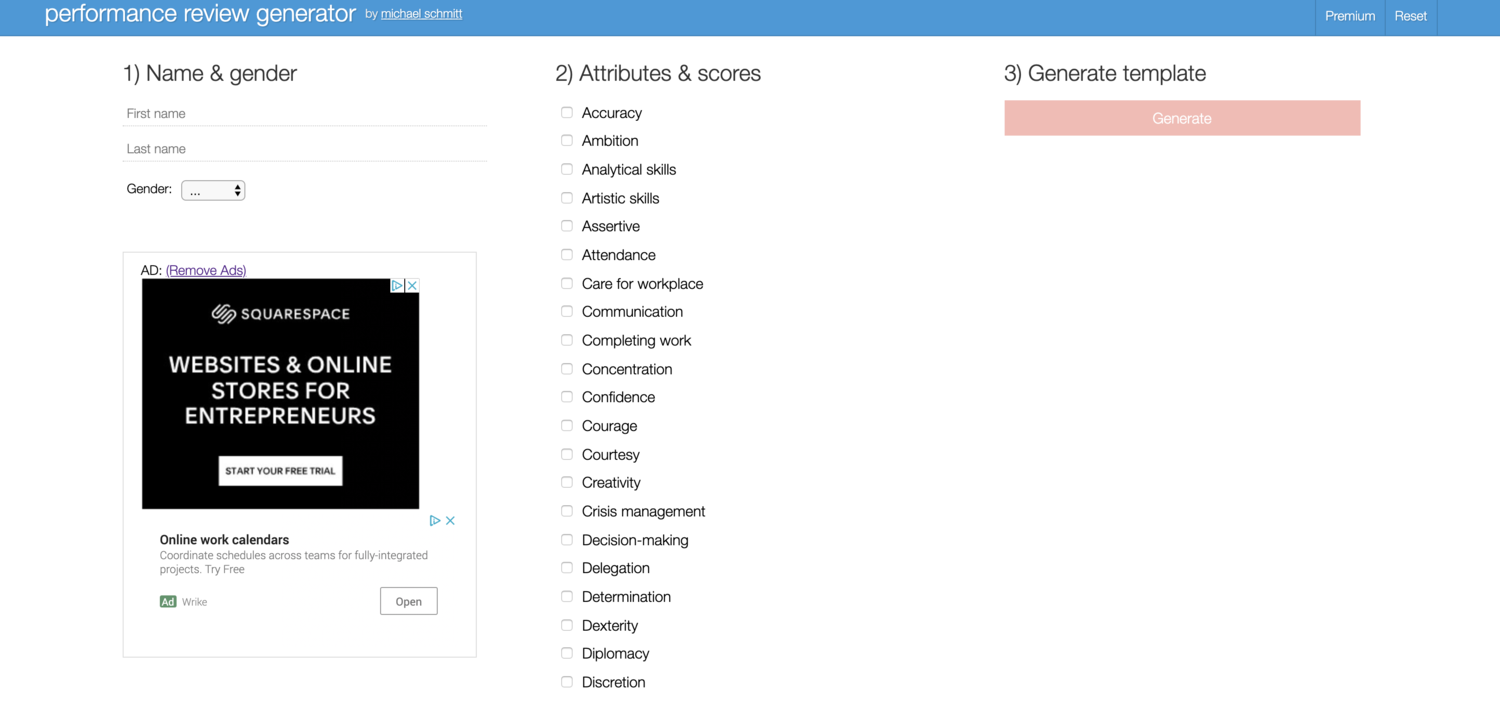Alternatives to ManageBetter’s ReviewBuilder: Other Performance Review Generators
Optimize team management in minutes with ManageBetter. Start your free trial now and join Uber and Microsoft in boosting performance, gathering insights, and generating reviews—all AI-powered, no writing required.
Everyone has experienced those moments where they stare blankly into space waiting for the perfect phrase to magically pop into their head. Finding the right words can be tough, especially when it comes to performance reviews.
With software and online tools for pretty much everything imaginable, it is no surprise that individuals have taken to feedback building. With a quick Google search, a few promising leads arise. Whether you are looking for help reviewing an employee, a colleague or even a self-analysis, these tools can be useful starting points.
Performance Review Generators
1) Performance Review Generator by Michael Schmitt
This simple webpage holds advantageous qualities when attempting performance reviews. Follow the webpage left to right as it guides your eye through the order of steps. It begins with name and gender, followed by attributes and ends with a button to generate the template.
What stands out about this page is the user’s ability to mark each attribute with a score of perfect, good, average, subpar, or worst. This helps the generator differentiate the subject’s ability to deliver on those attributes, which can be crucial to discern when completing a performance analysis.
Although simple, Schmitt’s page allows the user to jog their memory and quickly come up with a template for writing a performance review. It does say there is a premium version “coming soon” with no ads, custom attributes, and industry-specific examples.
2) Simbline Performance Review Generator
To start using this tool, a signup process is required. There are no fees, but a valid email is needed. Once you are logged in, you have access to all of the tool’s features right away.
Simply begin by entering the name and gender of the individual you are hoping to review. Then scroll through the work and personal skills sections, selecting the options you find to best describe the specific individual’s performance. A helpful aspect of this tool is the color-coded sections for performance levels. Green is meant for the most excellent of subjects and red as a “needs improvement” section.
Once you have chosen all that you see fit, just head to the right and click the “generate” button. Right in front of your eyes, you will then see your review crafted. This tool is both convenient and easy to use. The main drawback is the paragraph-long formulated review can sound in-genuine and would likely need some customization on the user’s end.
Sharpen Your Leadership Edge: Join 3,000+ executives receiving weekly, actionable insights from industry experts. Subscribe free to The Thoughtful Leader and elevate your team's performance.